What is a Processor?
The processor is the important component of the laptop and it is also referred to as the CPU (central processing unit). It is responsible for executing instructions, performing calculations, and managing data flow within a system. Over the years, processors have undergone significant advancements, transforming from basic components to sophisticated microchips capable of handling complex tasks.What are Generations in Processor?
Processor generations refer to the different versions of processors released by manufacturers. Understanding these generations is crucial because each new iteration brings about notable performance, efficiency, and compatibility improvements. The newer generation processor helps in multitasking, better multimedia experience, and improved gaming capabilities, which can significantly improve the experience of the user.History of Processor Generations
The processor business got its start in 1971 when Intel created the first microprocessor. Since then, multiple generations of processors have been released, with new improvements.Why do Processor Generations Matter?
 Understanding processor generations is essential because it can help you to make an informed choice when purchasing a laptop. The different processor generations make a significant impact on your laptop’s performance, compatibility, and energy efficiency.
Understanding processor generations is essential because it can help you to make an informed choice when purchasing a laptop. The different processor generations make a significant impact on your laptop’s performance, compatibility, and energy efficiency.
Evolution of Processor Generations
There have been eleven generations of processors since 1971; here are the details of each generation:a. 1st Generation Processors:
At the end of the 1960s and the beginning of the 1970s, the first generation of processors was introduced. These early processors were large in size, consumes more power, and were limited in terms of computing capabilities. They relied on vacuum tubes and discrete transistors, making them inefficient and prone to overheating. Despite their limitations, they laid the foundation for future advancements in processor technology.b. 2nd Generation Processors
2nd-Generation processors improved significantly when compared to 1st-generation processors. These processors are smaller in size, and improved power efficiency and enhanced performance were made possible by the use of transistors and small-scale integration. 2nd generation processors introduced more advanced instruction sets and expanded memory capabilities, making them suitable for a wider range of applications.c. 3rd Generation Processors
3rd-Generation processors, introduced in the early 1970s, saw the widespread adoption of integrated circuits and medium-scale integration. These processors brought about further improvements in performance and power efficiency. Notable innovations included the use of microcode, which allowed for more complex instruction sets, and the introduction of cache memory, reducing access times to frequently used data.d. 4th Generation Processors
The 4th-Generation processors emerged in the mid-1970s and witnessed the introduction of very large-scale integration (VLSI) technology. This allowed for the integration of thousands of transistors into a single chip, considerably improving performance and lowering manufacturing costs. 4th generation processors also introduced pipelining, a technique that allowed for the parallel execution of multiple instructions, further enhancing speed and efficiency.e. 5th Generation Processors
With the arrival of 5th-Generation processors in the late 1980s and early 1990s, attention turned from processing power to advanced computing capabilities. These processors introduced concepts such as parallel processing, artificial intelligence, and natural language processing. Even if their full potential was not fully realized, 5th-generation processors paved the way for future developments in these fields.f. 6th Generation Processors
In the middle of the 1990s, Pentium processors of the sixth generation first appeared. They marked a significant turning point in processor design, introducing superscalar architecture, multimedia enhancements, and increased clock speeds. 6th-generation processors offered improved floating-point performance and played a crucial role in the rise of multimedia applications and the Internet.g. 7th Generation Processors
Early in the 2000s, the 7th-Generation of processors was introduced, bringing additional improvements to the manufacturing and processing architecture. These processors featured higher clock speeds, improved cache management, and enhanced power management capabilities. The 7th-generation processors cleared the way for more efficient and powerful computing, enabling smoother multitasking and demanding applications.h. 8th Generation Processors
The introduction of 8th-Generation processors in the late 2000s brought about significant improvements in performance and energy efficiency. These processors featured multi-core designs, allowing for parallel execution of tasks and improved multitasking capabilities. 8th-generation processors also introduced architectural enhancements, such as increased cache sizes and improved instruction sets.i. 9th Generation Processors
9th-Generation processors, released in the 2010s, focused on optimizing performance and efficiency across various applications. These processors featured improved multi-core designs, higher clock speeds, and enhanced instruction sets. 9th-generation processors brought advancements in areas such as gaming, content creation, and artificial intelligence, catering to the evolving needs of users.j. 10th Generation Processors
10th-Generation processors, introduced in the late 2010s, emphasized power efficiency and graphics performance. These processors incorporated advancements in manufacturing processes, resulting in improved energy efficiency and reduced heat generation. 10th-generation processors also featured enhanced integrated graphics, making them well-suited for casual gaming and multimedia applications.k. 11th Generation Processors
The latest developments in processor technology have given rise to the 11th-generation processors. These processors showcase breakthrough features and unprecedented performance. With refined manufacturing processes and architectural enhancements, 11th-generation processors offer significant boosts in speed, power efficiency, and artificial intelligence capabilities. They offer a strong foundation for upcoming computing demands, such as data-intensive jobs, 3D rendering, and high-performance gaming.Things that we can consider while buying a laptop
Considerations while purchasing a laptop include the Processor generation, architecture, number of cores, clock speed, RAM, and price.
Processor Generation
Choosing a newer processor generation will provide you with the most advanced technology, significantly improving your device’s performance and energy efficiency.
Number of Cores
If multitasking is essential to you, choose a processor with multiple cores to improve your laptop‘s performance.
Clock Speed
Choose a processor with a higher clock speed if you need your laptop to process queries faster.
RAM
Having more RAM can improve your laptop’s performance and multitasking capabilities.
Price
When purchasing a laptop, look for one that fits your budget without compromising on essential features.
Popular Processor Brands:
Intel and AMD are the two dominant players in the processor manufacturing industry and these companies have released several generations of processors.
In conclusion, understanding the generations of processors empowers you to make informed decisions and select laptops that align with your computing needs.
Related blogs
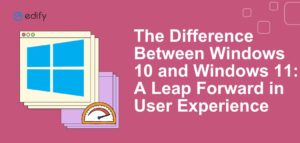 The Difference Between Windows 10 and Windows 11: A Leap Forward in User Experience
Operating systems play a vital role in powering our computers and providing us with essential tools and functionalities. Windows, developed by Microsoft, has been a dominant force in the operating system market for decades. With the recent release of Windows 11, it’s important to understand the significant differences between this new version and its predecessor, Windows 10.
The Difference Between Windows 10 and Windows 11: A Leap Forward in User Experience
Operating systems play a vital role in powering our computers and providing us with essential tools and functionalities. Windows, developed by Microsoft, has been a dominant force in the operating system market for decades. With the recent release of Windows 11, it’s important to understand the significant differences between this new version and its predecessor, Windows 10.



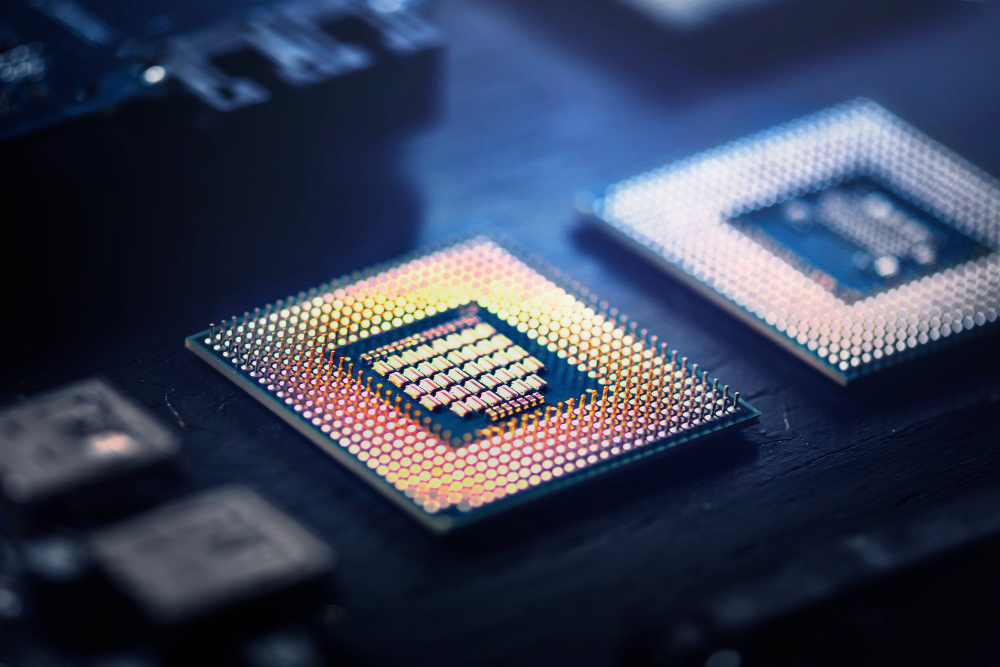


No Comments
Leave a comment Cancel