In laptops, storage is a crucial factor to consider when making a purchase. Two common storage technologies you’ll encounter are Solid-State Drives (SSDs) and Hard Disk Drives (HDDs).
Knowing the difference between SSD and HDD will give more clarity in purchasing the laptop. These storage options vary significantly in terms of performance, speed, durability, and price.
In this blog, we’ll dive into the key differences between SSDs and HDDs, helping you make an informed decision when choosing the right laptop storage for your needs.
How SSD and HDD are different!:
Speed and Performance:
One of the primary distinctions between SSD and HDD is the speed at which they operate. SSDs utilize flash memory chips to store data, which allows for lightning-fast read and write speeds. In contrast, HDDs rely on spinning disks and mechanical arms to access and store data, resulting in comparatively slower performance.
With an SSD, your laptop boots up faster, applications load quickly, and file transfers occur in the blink of an eye. This enhanced speed is particularly advantageous for tasks that involve large file sizes or multitasking, where you’ll experience smoother performance overall. HDDs, although slower, can still handle basic tasks effectively but may lag when it comes to demanding applications or operations.
Durability and Reliability:
SSDs have no moving parts, making them more resistant to physical shock and vibration than HDDs. The absence of spinning disks means that there is no risk of mechanical failure, making SSDs more reliable in the long run. This durability advantage makes SSDs ideal for portable laptops that are frequently on the move or subject to rough handling.
On the other hand, HDDs are more susceptible to damage due to their mechanical nature. A sudden drop or impact could result in data loss or permanent damage to the drive. Therefore, if you require a laptop for travel or outdoor use, an SSD is a safer choice, ensuring your data remains secure and accessible.
Capacity and Cost:
When it comes to storage capacity, HDDs often provide more space for your files and applications at a lower cost per gigabyte. You can find HDDs with capacities ranging from a few hundred gigabytes to multiple terabytes, making them suitable for individuals with massive storage requirements, such as professionals working with large media files or avid gamers.
SSDs, while becoming more affordable over time, generally offer smaller capacities compared to HDDs at a similar price point. However, advancements in technology have allowed SSDs to reach higher capacities, making them viable options for most users. If you prioritize speed and performance over sheer storage capacity, investing in a slightly smaller SSD can significantly enhance your laptop’s overall performance.
Conclusion
If you seek faster boot times, quicker application launches, and physical shock also makes them well-suited for portable laptops. On the other hand, if you require massive storage space at an affordable price and don’t mind slightly slower speeds, an HDD might be a better fit.
While it is clear that SSD are a smarter choice, the price tag for these laptops would be higher. If you are on a tighter budget, go with Refurbished Laptops with SSD.
Edify offers Refurbished Laptops with SSD at up to 80% Discount compared to the brand new laptops. These laptops undergo 18 rounds of quality checks and a rigorous refurbishment process to provide only the best. Checkout
Edify Refurbished Laptops.
Ashwini Purohit is the CEO of Winuall and honoured with Forbes 30 Under 30 List, Asia - Class of 2021. He has also worked as Leader in Developers Circle by Facebook.
Being a tech enthusiast, he is fascinated about laptops. He keeps himself updated about the new technologies, the market of laptops and electronics, the generational changes in processors and many other aspects.
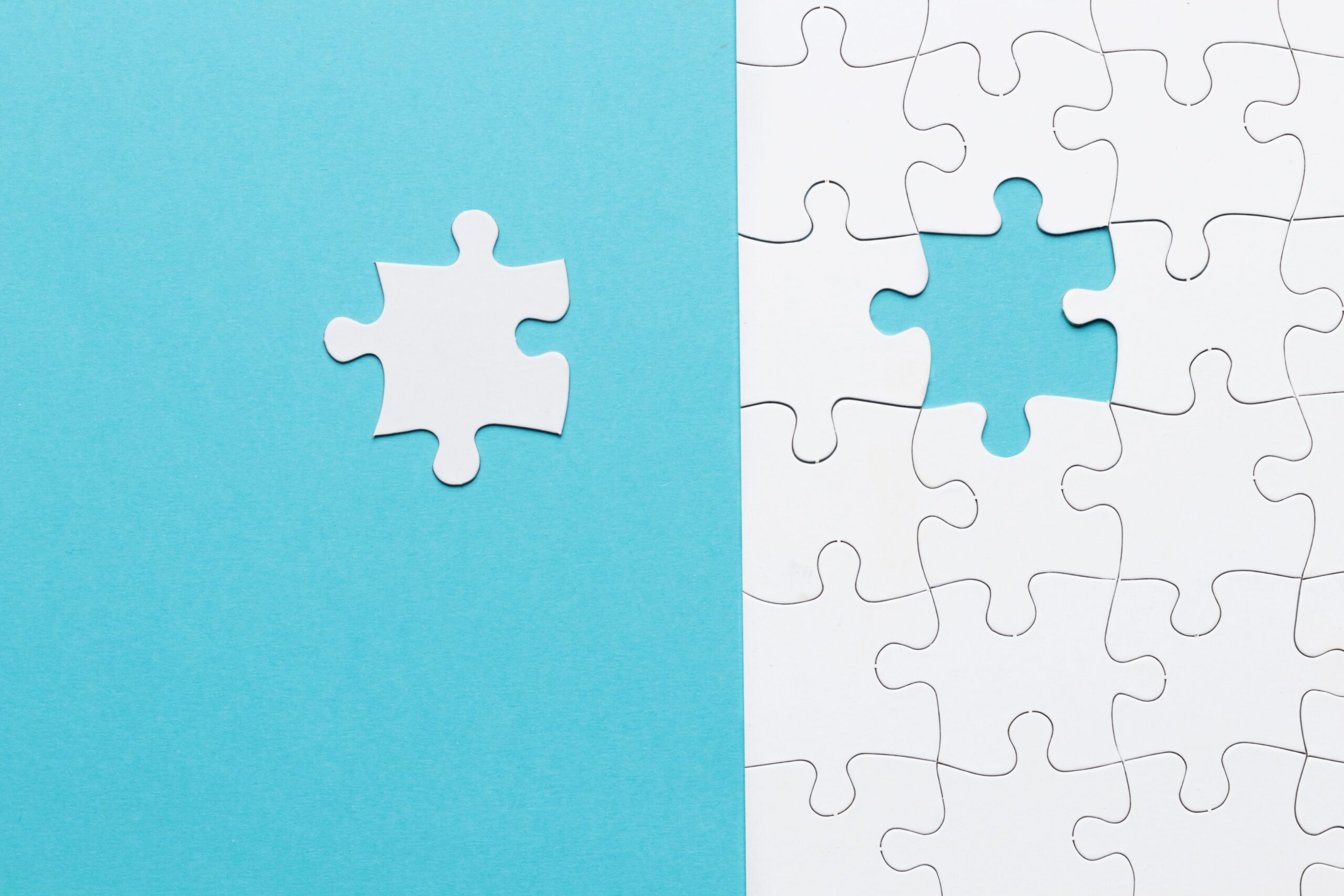


No Comments
Leave a comment Cancel