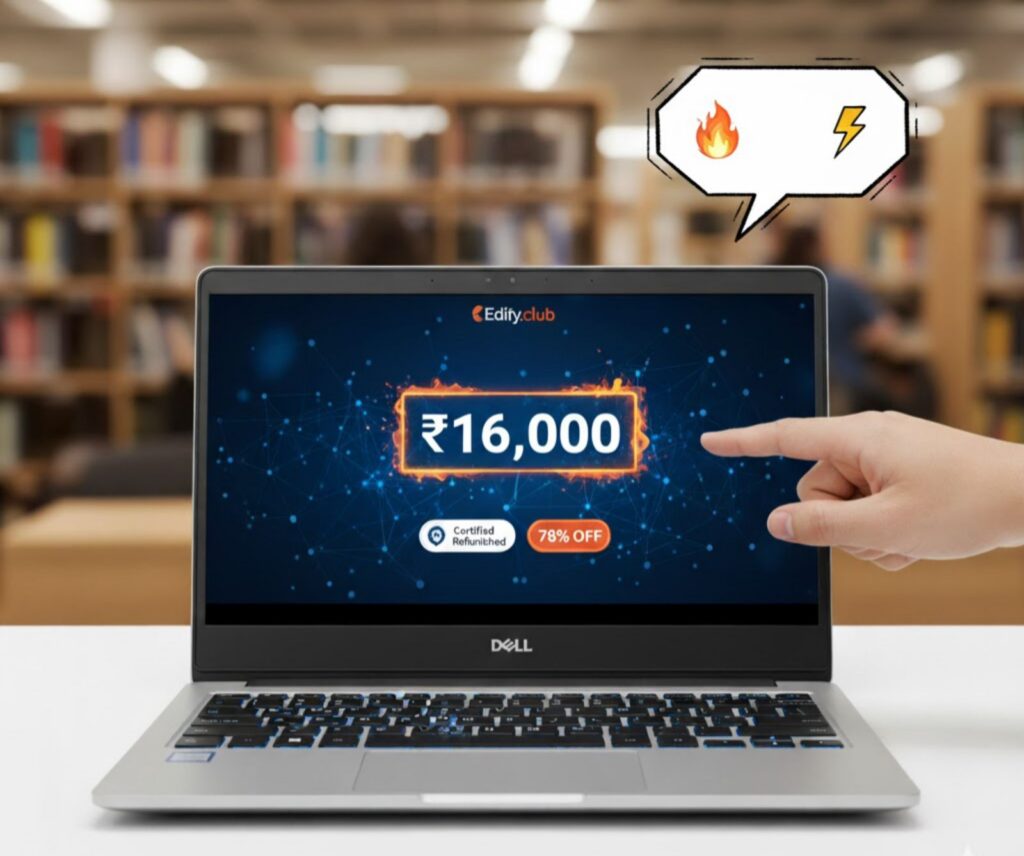
Ever wished you could own a premium business laptop without draining your wallet? 😅
If you’ve been searching for a reliable, high-performance laptop that fits your budget, the Dell Latitude 5290 (Refurbished) might just be the one.
At Edify.club, you can now get certified refurbished laptops like the Dell Latitude 5290 that deliver enterprise-grade performance at a fraction of the price. Whether you’re a student attending online classes, a startup founder equipping your team, or a freelancer working from home — this little powerhouse is built to help you achieve more for less.
Let’s explore why the Latitude 5290 refurbished laptop has become a favorite among smart buyers who want quality, not compromise.
⚙️ What Makes the Dell Latitude 5290 Stand Out?
The Latitude 5290 was originally designed for business professionals — and that’s exactly what makes it special even today. 💪
Here’s what makes it such a smart buy:
- Intel Core i5 / i7 processors – Handles multitasking with ease.
- 8GB–16GB RAM – Smooth performance for work, classes, and streaming.
- SSD storage (256GB or more) – Instant boot and lightning-fast data access.
- 12.5-inch Full HD display – Crisp visuals and portable design.
- Strong build quality – Business-grade durability that lasts years.
👉 Explore it now on Edify: Dell Latitude 5290 Refurbished
🎯 Why Refurbished Business Laptops Are the Smarter Choice
Let’s be honest — not everyone can afford ₹60,000+ for a new laptop. And that’s okay.
Because refurbished business laptops like the Latitude 5290 deliver 90% of that performance for less than half the price.
💡 Think about it — these laptops were originally used by corporate professionals, meaning they were built for speed, reliability, and security. After expert refurbishing and quality testing, they’re as good as new, but far more affordable.
Benefits of going refurbished:
✅ Save 40–60% vs. new laptops
✅ Warranty + 14-day return from Edify.club
✅ Eco-friendly — reduce e-waste 🌍
✅ Certified performance guaranteed
👩🎓 For College Students: Study, Stream, and Succeed
For college students, having a reliable laptop isn’t a luxury — it’s a necessity. 🎓
Whether you’re attending Zoom lectures, working on assignments, or editing projects, the Latitude 5290 gives you the smooth, lag-free performance you need.
💬 “I used to borrow my friend’s laptop for online classes. Buying a refurbished Dell from Edify changed everything — fast, reliable, and affordable!” — Riya, Student
Perfect for:
- Online classes & research
- Video calls & content creation
- Programming & design tools
- Entertainment & multitasking
🖱️ Check similar student-friendly options:
💼 For Startups & Small Business Owners: Build Smart, Scale Fast
When you’re running a business, every rupee matters. 💡
Buying new laptops for your team can eat into your capital fast. But refurbished Dell Latitude laptops help you grow without financial strain.
Here’s how they help startups win:
- Bulk purchase options with warranty
- Business-grade security features
- Long battery life for productivity
- Perfect for remote collaboration
Example: A small digital agency equipped 10 employees with refurbished Latitude 5290 laptops from Edify.club — saving over ₹1,20,000 while maintaining top-tier performance.
📦 Bulk Deals Available Here 👉 Refurbished Laptops for Business – Edify.club
🏠 For Freelancers & Remote Workers: Your Portable Powerhouse
Freelancers and remote professionals know the value of a dependable machine that can keep up with tight deadlines and creative tasks.
The Latitude 5290 gives you:
⚡ Fast boot times
🎧 Seamless multitasking
💻 Long battery life
💬 Crisp display for design, writing, and meetings
💡 Pair it with a cooling pad and wireless mouse for the ultimate WFH setup.
More great options for remote workers:
🔍 Comparison Table: Best Refurbished Laptops Under ₹20,000 (2025)
| Model | Processor | RAM | Storage | Ideal For | Price (₹) | Link |
|---|---|---|---|---|---|---|
| Dell Latitude 5290 | Intel i5 | 8GB | 256GB SSD | Work & Study | 16,000 | View |
| HP ProBook 640 G5 | Intel i5 | 8GB | 256GB SSD | Students | 17,700 | View |
| Lenovo ThinkPad L470 | Intel i5 | 8GB | 256GB SSD | Professionals | 18,999 | View |
| Dell Latitude 5320 | Intel i5 11th Gen | 8GB | 256GB SSD | Advanced Users | 23,999 | View |
| HP EliteBook 840 G3 | Intel i5 | 8GB | 256GB SSD | Freelancers | 19,499 | View |
💬 Common Myths About Refurbished Laptops (Busted!)
Myth 1: Refurbished = Old junk 💭
Truth: These are certified, tested, and restored laptops — just like new!
Myth 2: They won’t last long ⏳
Truth: Business laptops like Latitude 5290 are built for endurance — they often last longer than consumer laptops.
Myth 3: No warranty or support 🙅♂️
Truth: Every laptop on Edify.club comes with a warranty, 14-day return policy, and full tech support.
💡 How to Choose the Right Refurbished Laptop
Not all refurbished laptops are equal. Here’s what to look for 👇
- Buy from trusted sellers like Edify.club.
- Check warranty and return policy.
- Prefer SSD over HDD for better speed.
- Aim for at least 8GB RAM.
- Look for Grade A or Certified quality.
💬 “Refurbished doesn’t mean compromise — it means smart spending.”
❤️ A Message to Dreamers, Learners & Builders
Maybe you’re a student trying to chase your dreams 🎓
Maybe you’re a small business owner hustling to build something meaningful 💼
Or maybe you’re a freelancer working late nights for your next big project 🌙
Whatever your story is you deserve the right tools, even if your budget is tight.
That’s why Edify.club exists to help dreamers like you own the technology that moves your life forward without weighing you down.
So next time you power up your Dell Latitude 5290, remember it’s more than just a laptop. It’s a bridge between your ambition and your reality. 💖
👉 Explore now: Dell Latitude 5290 Refurbished – Edify.club
💻 Work smart. Dream big. Spend wisely.
Frequently Asked Question
1. Is the Dell Latitude 5290 worth buying in 2025?
Absolutely! 💻 The Latitude 5290 offers strong performance, durability, and affordability making it one of the best refurbished business laptops under ₹20,000.
2. How is a refurbished Dell Latitude 5290 different from new?
You get 90% of the performance of a new one but at 50% less cost! Certified, tested, and backed by Edify.club’s warranty. 🔒
3. Can I use the Latitude 5290 for online classes or freelancing?
Yes! It’s perfect for students, freelancers, and professionals who need a smooth, lag-free multitasking laptop. 🎓💼
4. Does Edify.club provide warranty and support?
✅ Every Latitude 5290 comes with a warranty, 14-day return policy, and full tech support peace of mind guaranteed!
5. Is the battery life good on the refurbished Latitude 5290?
Yes! Expect up to 7–8 hours of work time ideal for travel, study, and remote work. 🔋
6. Can I get EMI or COD on Edify.club?
Absolutely! 💰 Edify offers No-Cost EMI, Cash on Delivery, and easy returns buying refurbished has never been simpler.
7. Is the Latitude 5290 good for video editing or programming?
With Intel i5/i7 processors and SSD, it handles programming, design tools, and light editing with ease. ⚙️
8. Will the laptop look new or used?
Grade-A refurbished laptops from Edify look almost new cleaned, tested, and repackaged for a fresh experience. ✨
9. Is it safe to buy refurbished laptops online?
When bought from certified sellers like Edify.club, it’s 100% safe — with warranty and verified components. 🔐
10. Can I buy multiple units for my startup team?
Yes! Edify.club offers bulk purchase deals for startups and small businesses save big while scaling smart. 🚀
🔹 Related Product Reviews & Guides
2. Review: Lenovo ThinkPad L470 – A True Workhorse at ₹14,999
3. 7 Best Refurbished Mini PCs ⚡ 2025 Reviews & Ratings
4. Stop Overpaying! 5 Best Cheap Gaming Laptops Under ₹30,000 🎮
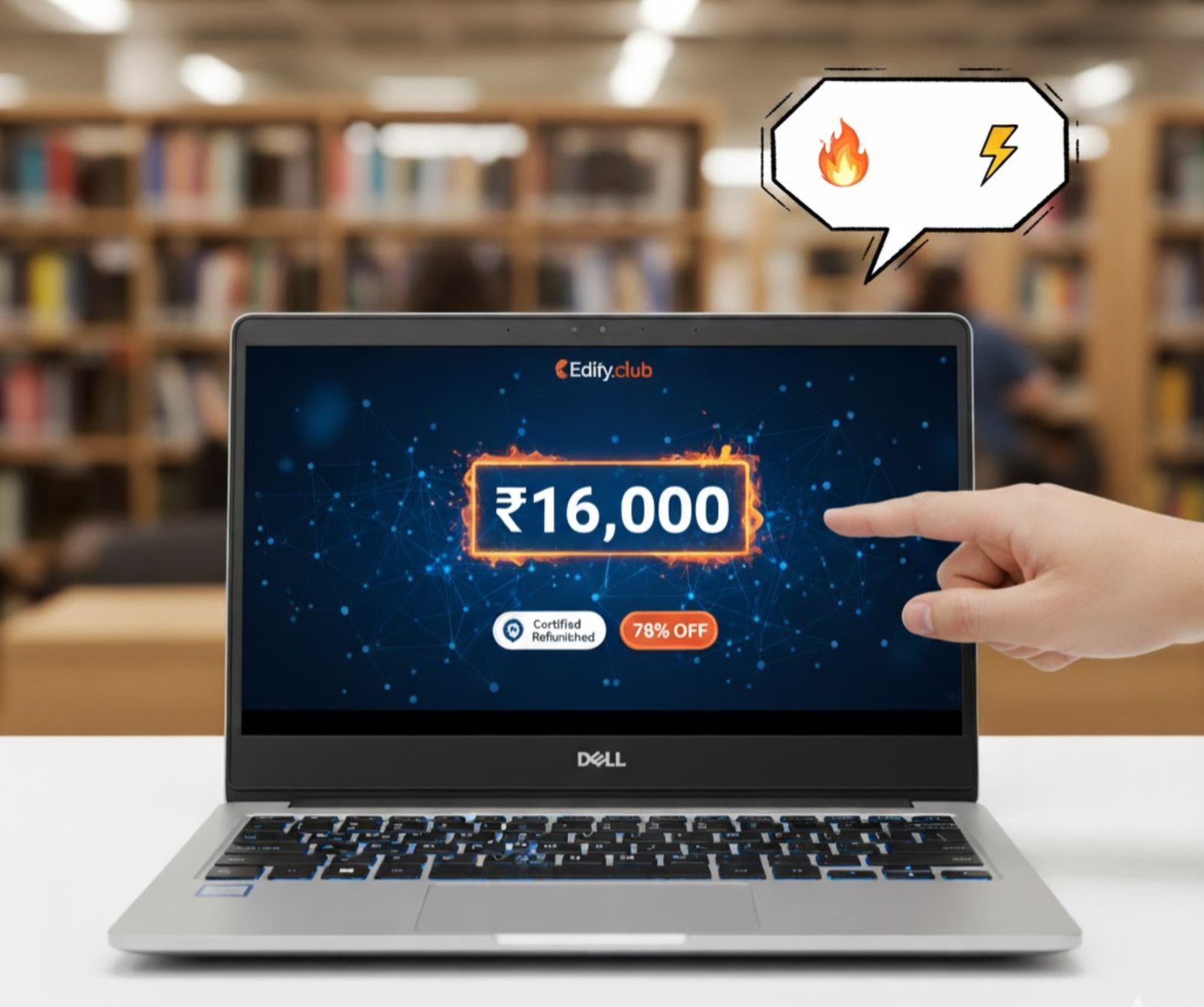
No Comments
Leave a comment Cancel