The Lenovo ThinkPad X270 is a compact powerhouse crafted for professionals, students, and remote workers who value portability without compromising performance. At Edify, this refurbished model is available for just ₹14,990, making it an affordable option for those seeking a reliable business-class laptop with modern features.
In this detailed review, we’ll explore its performance, build, display, battery, real-world usability, comparisons with similar models, and the benefits of buying refurbished from Edify.club. We’ve also included internal links to related laptops, accessories, and resources to enhance your decision-making experience.

Image source: Lenovo
Price on Edify: ₹14,990
Available at: Edify.club – Lenovo ThinkPad X270
Why Consider the Lenovo ThinkPad X270?
- Ultra-portable 12.5-inch form factor with excellent build quality
- Intel i5 7th Gen processor, capable of handling productivity tools with ease
- 8GB RAM and 256GB SSD provide fast boot-up and smooth multitasking
- Legendary ThinkPad keyboard with TrackPoint for enhanced typing
- Long battery life with hot-swappable dual-battery setup
- Runs on Windows 11 Pro, providing a modern software experience
For users who need performance on the go, the X270 is a gem — compact, tough, and smartly configured.
Design and Build Quality
Built Like a Tank
The ThinkPad X270 carries the ThinkPad legacy of military-grade durability. The magnesium alloy chassis and reinforced hinges provide a robust shell ideal for travel and everyday business handling. It weighs around 1.3 kg, making it highly portable and ideal for users who move around a lot — students, business executives, and field workers alike.



Image source: Lenovo
Ports and Connectivity
Despite its small size, the X270 features:
- 2 x USB 3.0 ports
- 1 x USB Type-C port (charging supported)
- HDMI
- Ethernet (RJ-45)
- MicroSD card reader
- 3.5mm combo audio jack
- SIM card slot (in select variants)
The variety of ports ensures you won’t need dongles for day-to-day use.
Performance Overview
Processor and RAM
Powered by the Intel Core i5 7th Gen processor, the X270 delivers a solid blend of performance and efficiency. It handles tasks like:
- MS Office Suite
- Web development tools like VS Code
- Streaming and browsing with multiple tabs
- Medium-load software like Tally, Python IDEs, and Adobe Acrobat
- Light design on Canva or Figma
Combined with 8GB DDR4 RAM, multitasking is seamless. The 256GB SSD accelerates system boot time and app launches. For heavier workflows, upgrading to 16GB RAM is possible.
Windows 11 Pro – Pre-installed
This refurbished X270 comes with Windows 11 Pro. That means:
- Enhanced security for office or enterprise settings
- Productivity tools like Snap Layouts and Virtual Desktops
- Compatibility with modern apps and peripherals
The OS runs fluidly and makes the X270 feel modern, despite its older internals.
Looking for more affordable refurbished laptops with Windows 11?
Check out our blog: Best Refurbished Laptops Under ₹20,000
Display and Visual Experience
The X270 sports a 12.5-inch HD display (1366 x 768 resolution). While it’s not Full HD, the smaller screen size keeps text crisp and colors acceptable for business and academic use.
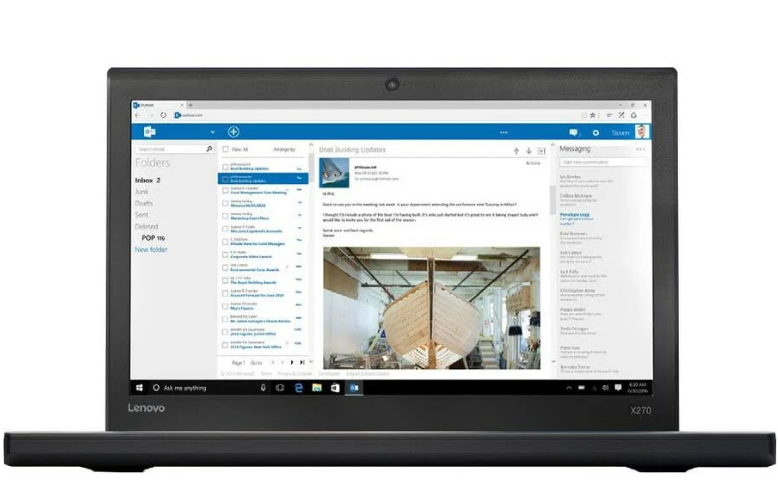
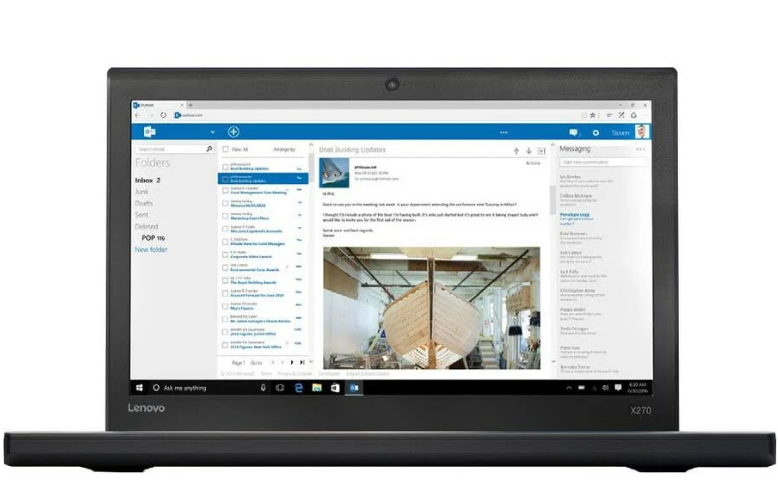
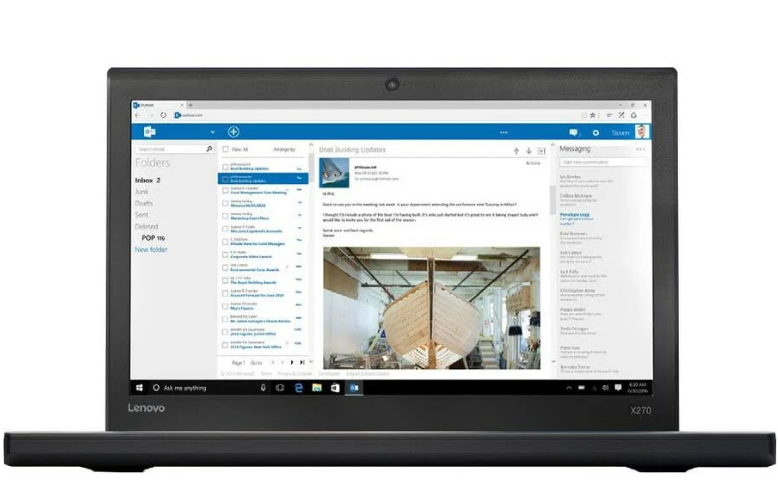
Image source: Amazon
- Anti-glare coating makes it suitable for long sessions
- Viewing angles are decent, thanks to the IPS panel in most configurations
- For those focused on content creation or color-sensitive work, other options like the Lenovo ThinkPad T480 with Full HD display may be more appropriate
Keyboard and TrackPad Experience
One of the biggest strengths of the ThinkPad line is its legendary keyboard — and the X270 continues the tradition.



Image source: Lenovo
- Spill-resistant, backlit keyboard (in select models)
- Comfortable 1.8mm key travel
- Signature TrackPoint for precision control
- Glass-precision touchpad with two dedicated buttons
The keyboard alone makes this machine a favorite among writers, coders, and spreadsheet warriors.
Battery Life and Dual Battery System
A key feature of the ThinkPad X270 is its PowerBridge battery setup, which includes:
- An internal 3-cell battery
- An external removable 3- or 6-cell battery
Users can hot-swap the external battery without shutting down the laptop — a huge plus for travelers and field workers. Battery life ranges from 6 to 10 hours, depending on configuration and usage.
Need even longer battery life?
Explore the Lenovo ThinkPad T470 which shares a similar battery setup.
Ideal Use Cases
This machine is ideal for:
- Students – Affordable and easy to carry around campus
- Professionals – Secure and durable for remote or hybrid work
- Writers and researchers – Amazing keyboard and long battery life
- Developers – Lightweight Linux-compatible coding machine
- Small businesses – Reliable, low-maintenance work laptop
Comparison Table
| Feature | Lenovo ThinkPad X270 | Lenovo ThinkPad T480 | Dell Latitude 5480 |
|---|---|---|---|
| Processor | Intel i5 7th Gen | Intel i7 8th Gen | Intel i5 6th Gen |
| RAM | 8GB | 8GB (Upgradable) | 8GB |
| Storage | 256GB SSD | 256GB SSD | 256GB SSD |
| Display | 12.5″ HD | 14″ Full HD | 14″ HD |
| OS | Windows 11 Pro | Windows 11 Pro | Windows 11 Pro |
| Weight | ~1.3kg | ~1.6kg | ~1.6kg |
| Price (on Edify) | ₹14,990 | ₹17,500 | ₹14,500 |
| Available at | Buy Now | Buy Now | Buy Now |
Why Buy Refurbished from Edify?
At Edify, each refurbished laptop:
- Undergoes a 28-point quality check
- Comes with a warranty of up to 12 months
- Has genuine Windows pre-installed
- Offers easy EMI and pan-India shipping
Want to understand more about our refurbishing process?
Read: The Ultimate Guide to Laptop Refurbishment
The Lenovo ThinkPad X270 is a compact, reliable machine ideal for users who prioritize portability and build quality. For just ₹14,990 on Edify.club, you’re getting a device with:
- Excellent keyboard and typing comfort
- SSD-powered speed
- Durable design
- Windows 11 Pro
- Long-lasting dual battery support
Whether you’re a student, business user, or freelance professional — the X270 delivers far more value than its price tag suggests.
Also Read on Edify.club/blog:
- Top 5 Refurbished Laptops Under ₹20,000
- How to Choose the Right Refurbished Laptop
- Refurbished ThinkPads vs Dell Latitudes
FAQs
1. Is the Lenovo ThinkPad X270 good for students?
Yes, absolutely. The X270 is compact, lightweight, and has long battery life, making it ideal for students who need to carry it around. Its solid build quality ensures durability in everyday use, and the 8GB RAM is sufficient for browsing, online classes, and productivity software like Microsoft Office.
2. Can I upgrade RAM and SSD on the X270?
Yes, the Lenovo X270 supports up to 16GB DDR4 RAM and comes with an easily replaceable M.2 SSD. This makes it a future-proof choice for those who want to extend the laptop’s performance later on. Many users upgrade to 512GB SSDs for added space.
3. How is the display quality for video streaming or Netflix?
The 12.5″ HD screen is decent for Netflix, YouTube, or general streaming, though not Full HD. The anti-glare panel ensures reduced eye strain, even during extended binge sessions. If display resolution is a major concern, check out the Apple MacBook Air Retina A2179.
4. Is the ThinkPad X270 compatible with Linux?
Yes, the X270 is a favorite among developers and Linux users. Most major Linux distributions (Ubuntu, Fedora, Mint) work out of the box. The hardware is well-supported by the open-source community, making it an excellent budget Linux laptop.
5. Does it support fast charging?
While the X270 doesn’t feature modern fast-charging standards like USB-PD 3.0, it does charge reasonably fast through its 45W or 65W Lenovo power adapter. The external battery charges faster than the internal one, and the PowerBridge system allows for battery swapping without shutdown.
6. Why choose refurbished over new laptops?
Choosing refurbished laptops from Edify gives you up to 60% savings, eco-friendly usage, and quality that’s close to new. For the same price as a low-end new laptop, you get a business-grade machine with better durability, performance, and software support.
No Comments
Leave a comment Cancel