At Edify.club, our mission is simple—deliver enterprise-grade laptops that offer maximum performance at minimal cost. Today, we’re diving deep into one of the most robust machines in our refurbished lineup—the Lenovo ThinkPad P50 Workstation. Priced at just ₹23,500, this workstation is a serious productivity tool for engineers, editors, developers, architects, and anyone who needs a powerful laptop without breaking the bank.
Built around a 6th Gen Intel Core i7 processor, this 15.6-inch ThinkPad comes loaded with workstation-level hardware, an industrial-grade chassis, and the reliability Lenovo’s ThinkPad line is known for. Let’s explore what makes this machine such a solid buy in 2025.

Image source: Lenovo
Buy the Lenovo ThinkPad P50 at Edify
Quick Specs Overview
| Component | Specification |
|---|---|
| Processor | Intel Core i7-6820HQ (Quad-core, 8 threads) |
| RAM | 8GB DDR4 (Expandable to 64GB) |
| Storage | 256GB SSD (Expandable) |
| Graphics | NVIDIA Quadro M1000M (2GB GDDR5) |
| Display | 15.6″ HD Anti-glare (1366 x 768) |
| Operating System | Windows 11 Pro |
| Weight | ~2.6 kg |
| Battery Life | 4–6 hours (real-world usage) |
| Build | MIL-STD 810G certified, magnesium alloy |
Design and Durability
The ThinkPad P50 is unapologetically a workstation. It’s not trying to be thin, flashy, or overly modern. Instead, it’s a rock-solid performer with a magnesium-reinforced chassis, MIL-STD 810G durability certification, and a professional matte-black finish that resists smudges and scratches.
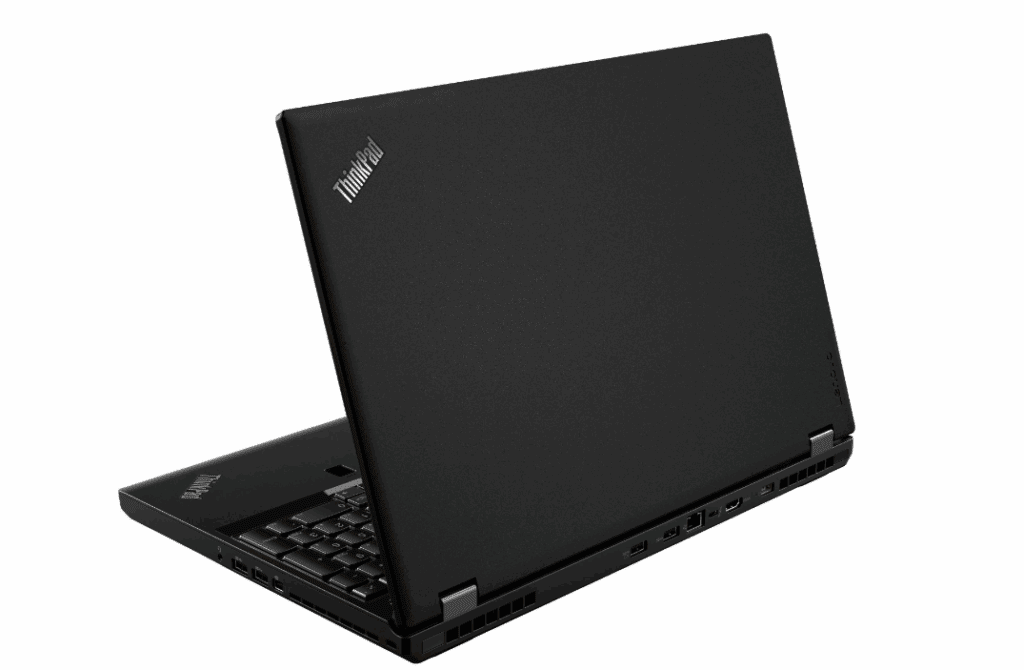
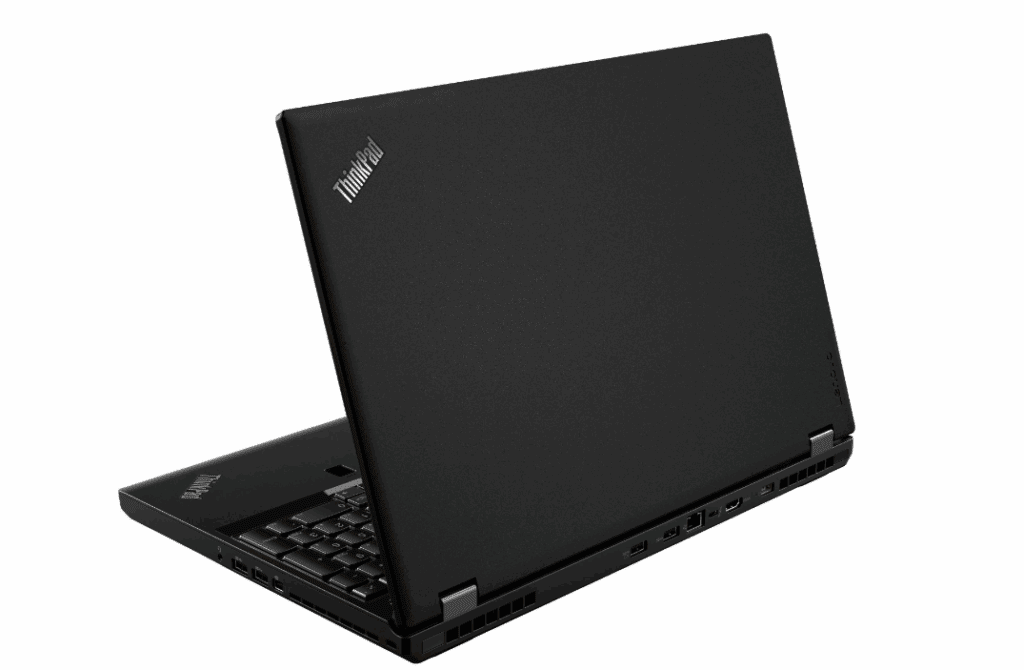
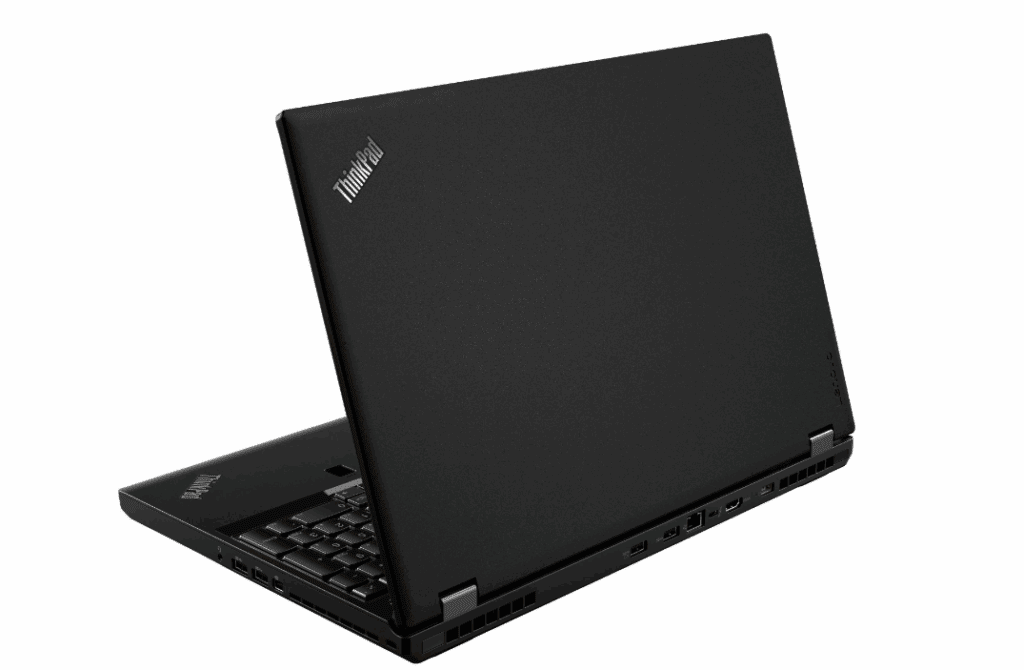
Image source: Lenovo
Key Build Features:
- Industrial design for rugged use
- Spill-resistant ThinkPad keyboard
- Steel hinges with 180-degree screen rotation
- Precision-crafted thermal vents for cooling
If you’re in construction, manufacturing, design, or any fieldwork-heavy industry, this laptop is built to withstand the elements and outlast the alternatives.
Display: Practical, If Not Flashy
The P50’s 15.6-inch HD anti-glare display isn’t the highest resolution you’ll find, but it’s functional and practical. It delivers decent brightness, anti-reflective performance, and comfortable viewing angles, making it suitable for:



Image source: Lenovo
- CAD diagrams
- Spreadsheets and engineering models
- Video playback at 720p
- Long work sessions without eye strain
For users who demand sharper visuals (e.g., 4K video editing), this model supports external monitor setups via Mini DisplayPort and HDMI.
Performance Benchmarks
At the core of the ThinkPad P50 is the Intel Core i7-6820HQ, a quad-core, hyper-threaded processor with a base clock of 2.7 GHz and turbo up to 3.6 GHz. It’s paired with 8GB DDR4 RAM and a dedicated NVIDIA Quadro M1000M GPU.
Real-World Benchmarks:
- Boot time: ~12 seconds
- Adobe Premiere Pro (1080p edits): Smooth timeline playback
- SolidWorks: Handles medium to complex assemblies effortlessly
- Multitasking: 20 Chrome tabs + Excel + Slack + Photoshop = No hiccups
This machine is optimized for serious workloads. Whether you’re compiling code, rendering 3D assets, or running complex Excel macros, it won’t disappoint.
Graphics: NVIDIA Quadro Muscle
The NVIDIA Quadro M1000M isn’t your average laptop GPU. It’s a certified workstation graphics processor, optimized for professional software like:
- AutoCAD
- Revit
- Maya
- SolidWorks
- Adobe After Effects
This gives the P50 a massive edge over consumer laptops. If your work involves modeling, animation, or scientific computing, the Quadro GPU ensures stability and performance.
Storage and Memory
The ThinkPad P50 is fitted with a 256GB SSD, offering fast boot times and quick file access. But here’s where it shines—it’s designed for upgrades:
Expandability:
- Up to 64GB DDR4 RAM across four slots
- Dual storage support: M.2 SSD + 2.5” SATA HDD
You can easily scale up storage and memory to match your project needs. For example, video editors can add a 1TB SSD for project files while developers might max out the RAM for virtualization tasks.
Keyboard and Input Experience
If you’ve used a ThinkPad keyboard before, you know it’s the gold standard. The spill-resistant, backlit keyboard is tactile, spacious, and designed for typing marathons.



Image source: Amazon
Input Features:
- Dedicated numeric keypad
- Classic TrackPoint (red dot) for cursor control
- Windows Precision trackpad with gesture support
Whether you’re crunching numbers, writing code, or editing documents, this keyboard is designed to keep you fast and focused.
Connectivity Options
The ThinkPad P50 has all the I/O ports professionals crave. No need for dongles or external hubs here.



Image source: Amazon
Ports Galore:
- 4 x USB 3.0
- 1 x USB-C (Thunderbolt 3)
- 1 x HDMI 1.4
- 1 x Mini DisplayPort
- Gigabit Ethernet
- SD Card Reader
- Smart Card Reader (enterprise security)
- Audio Combo Jack
Plus, you get Intel Dual Band Wi-Fi and Bluetooth 4.1, ensuring seamless connectivity in office and field environments.
Battery Life
With a standard 6-cell Li-ion battery, the P50 offers a real-world backup of around 4–6 hours on balanced usage. While not an all-day machine, it’s acceptable for a powerful workstation.
Tips to Maximize Battery:
- Keep brightness under 70%
- Disable NVIDIA GPU when not needed
- Use Lenovo’s Power Manager app
Edify.club ensures all batteries are tested and retain at least 80% of original capacity.
Security and IT Features
Built for business, the ThinkPad P50 includes several professional-grade security layers:
- TPM 2.0 Security Chip
- Fingerprint Reader (in most units)
- BIOS-level protection
- Smart Card Reader for IT authentication
This makes it ideal for government agencies, corporations, and freelance professionals dealing with sensitive data.
Software and Operating System
Our units ship with a fresh installation of Windows 11 Pro, fully updated and ready to go. We include:
- Latest Lenovo drivers
- Optional productivity tools (LibreOffice, VLC, etc.)
- Full Microsoft Office compatibility
You can also dual-boot Linux distributions like Ubuntu or Fedora if your workflow demands it.
Who Should Buy the Lenovo ThinkPad P50?
Best Use Cases:
- Engineers & Architects: Run CAD software, simulations, and project models.
- Video Editors & Designers: GPU acceleration for rendering and timelines.
- Developers: Ideal for Docker, VMs, full-stack development.
- Students in Tech & Design: Affordable workstation for learning and projects.
- Small Businesses: Durable, reliable, and secure IT deployment.
This laptop is serious about work. If your job requires more than casual computing, the P50 is ready to step up.
Price and Availability
At ₹23,500, the refurbished Lenovo ThinkPad P50 is available now on Edify.club. That’s a fraction of its original ₹1,20,000+ MRP when new—and you still get 80–90% of its performance value.
Included with Every Purchase:
- 6-month warranty
- Thorough 50+ point quality check
- Free delivery across India
- Responsive after-sales support
Compare it with other Lenovo laptops on Edify.club to find your ideal fit.
Real-World Scenarios
A Design Student’s Tool
3D modeling, Adobe Suite, and rendering assignments handled without lags.
An Architect’s Mobile Studio
Carry blueprints, Revit models, and client presentations in one machine.
A Developer’s Daily Driver
Run VS Code, SQL, Docker containers, and manage GitHub repos on the go.
An Entrepreneur’s Workhorse
Presentations, financial data, and team collaboration tools in one reliable system.
Why Buy Refurbished from Edify.club?
Buying refurbished is more than just saving money—it’s making a smarter, eco-conscious choice. At Edify.club:
- We only sell Grade-A, professionally tested units
- Each laptop is inspected for functionality, display, ports, and battery health
- You get the best brands, top models, and unmatched pricing
See our guide: Why Refurbished is Smarter in 2025
The Lenovo ThinkPad P50 Workstation is a beast in disguise. For ₹23,500, you get desktop-class performance, military-grade build, a professional keyboard, and a reliable GPU—all in one package.
If you’re a serious user who needs serious hardware, this refurbished gem from Edify.club is your best bet.
FAQs
Q1: Can I upgrade the RAM to 32GB or more?
Yes. The P50 supports up to 64GB DDR4 across 4 slots.
Q2: Does the Quadro GPU support gaming?
While it’s not made for gaming, you can comfortably play older AAA titles at medium settings.
Q3: Is it compatible with Linux?
Absolutely. Ubuntu, Fedora, and other distros run smoothly.
Q4: How long will this machine last?
With proper care and an SSD upgrade, you can expect 4–5 more years of reliable performance.
Q5: Does Edify.club provide a warranty?
Yes, all refurbished laptops come with a 6-month warranty and support.
No Comments
Leave a comment Cancel