
Buying a refurbished laptop should feel exciting… but for many people in India, it comes with fear, doubt, and a huge risk. That’s why learning how to check refurbished laptop India has become more important than ever. One wrong purchase can drain your savings, slow down your studies, or even crush a small business dream — and that’s a pain no one deserves.
If you’re a student trying to survive college on a tight budget, a young professional chasing your first big opportunity, or a small business owner building a team with limited resources, the pressure is real. A laptop isn’t just a device… it’s your lifeline. And when every rupee matters, the thought of ending up with a faulty, fake, or poorly refurbished laptop can hit hard.
But here’s the truth: it doesn’t have to be this way.
Once you know exactly what to check — the battery, the warranty, the serial number, the display, the hidden issues you take back control. You protect your money, your work, your future. And today, you’ll learn how to do that with confidence. 💛
Let’s dive in! 🚀
Why Checking a Refurbished Laptop Matters (Especially in India)
Refurbished laptops are a lifesaver for:
-
Students who need reliable performance for college work
-
Remote workers who want something better than a budget new laptop
-
Small business owners who need multiple laptops without burning cash
-
Startups building teams with limited funds
But without proper checks:
❌ You may end up with a battery that dies quickly
❌ Overheating issues
❌ Hidden physical damage
❌ Poorly replaced parts
❌ No warranty
❌ Fake refurbished (just cleaned, not restored)
That’s why understanding how to check a refurbished laptop in India is not just helpful — it’s essential.
Complete 2025 Checklist: How to Check a Refurbished Laptop Before Buying
Check the Seller’s Certification & Warranty First
A genuine refurbished laptop should ALWAYS come with:
✔️ Minimum 6–12 months warranty
✔️ Return option
✔️ Certification of testing
✔️ Clear refurb grade
✔️ Billing + GST
What to avoid
-
Random sellers on OLX
-
Facebook Marketplace “dealers”
-
Deeply underpriced listings
-
No warranty or testing report
Why certified sites matter
Certified platforms replace internal parts, run diagnostic tests, and ensure business-class quality. For example, sites selling models like:
-
Lenovo ThinkPad T450 (i7) — https://edify.club/products/lenovo-thinkpad-t450-intel-i7-5th-gen-14-hd-windows-10-refurbished
-
Lenovo ThinkPad L450 (i5) — https://edify.club/products/lenovo-thinkpad-l450-intel-i5-5th-gen-14-hd-windows-10-refurbished
-
HP EliteBook 840 G6 (i5) — https://edify.club/products/hp-elitebook-840-g6-intel-i5-8th-gen-14-hd-windows-11-pro-refurbished
These platforms generally offer 14-day returns, EMI, and COD, making them safer than unverified sellers.
Check Physical Condition (External Inspection)
When the laptop arrives or if you’re purchasing offline, check:
1. Outer Body
-
Look for dents, cracks, and deep scratches
-
Hinges should be tight and not wobbly
-
Lid should open smoothly
2. Keyboard & Trackpad
-
Check for missing keys
-
Test typing in Notepad
-
Trackpad clicks should be firm
3. Ports
Try plugging in:
-
USB
-
HDMI
-
Charging port
Loose ports = red flag.
Check Display Quality
Display issues are common in poorly refurbished laptops.
Things to check:
✔️ No dead pixels
✔️ No yellow patches
✔️ No flickering
✔️ No screen bleeding
✔️ Brightness works at all levels
How to test:
🟦 Full Blue Screen
🟥 Full Red Screen
⬛ Full Black
⬜ Full White
(Android test apps can also help)
Check Battery Health
This is one of the BIGGEST factors in refurbished laptops.
For Windows
Open CMD → type:
This gives battery cycles + wear level.
Acceptable battery wear
-
0–25%: Excellent
-
25–40%: Good
-
40–50%: Okay for office use
-
Above 50%: Not recommended
If the battery is replaceable, don’t worry too much — Lenovo ThinkPads and HP EliteBooks allow easy replacement.
Check Performance (CPU, RAM, SSD)
Both students and small teams want smooth performance.
Do quick checks:
-
Open Task Manager → Performance tab
-
Check if SSD is being detected as NVMe or SATA
-
Confirm RAM speed (DDR3/DDR4/DDR5)
-
Check CPU generation
Good 2025 refurbished picks:
-
8th Gen i5/i7 ThinkPads (Perfect for office)
https://edify.club/products/lenovo-thinkpad-t480-intel-i7-8th-gen-14-hd-windows-11-pro-refurbished -
HP EliteBook 840 G6
https://edify.club/products/hp-elitebook-840-g6-intel-i5-8th-gen-14-hd-windows-11-pro-refurbished
How to Check Laptop is New or Refurbished (Brand-wise Guide) 🔍
A lot of people ask:
“How do I know if my Lenovo / HP / Dell / Acer laptop is new or refurbished?”
Here’s a brand-by-brand guide:
Lenovo: How to Check if a Laptop is New or Refurbished
Steps:
-
Go to Lenovo support website
-
Enter serial number
-
Check:
-
Manufacturing date
-
Warranty start date
-
If warranty already expired long ago = refurbished
-
Lenovo ThinkPads usually show refurb info through warranty renewal logs.
HP: How to Check if My HP Laptop is New or Refurbished
-
Visit HP Warranty Check page
-
Enter serial number
-
Check
-
Factory ship date
-
Warranty type
-
Previous support claims
-
If the system shows “Commercial System Refurbished” — it’s not new.
Dell: How to Check if My Dell Laptop is New or Refurbished
-
Visit Dell Support
-
Enter service tag
-
Check
-
Manufacture year
-
Ownership transfer history
-
Service logs
-
If ownership has changed multiple times → refurbished.
Acer: How to Check if Acer Laptop is New or Refurbished
Acer shows refurb units with:
-
“Recertified” tag
-
Shorter warranty
-
Updated dispatch date
Check via Acer Care Center using serial number.
Internal Component Testing (Very Important!)
A true way to check refurbished laptop quality is testing internal hardware.
Recommended tests:
✔️ SSD speed test (CrystalDiskMark)
✔️ CPU stress test (IntelBurnTest)
✔️ RAM test (MemTest)
✔️ Fan noise test
✔️ Thermals (HWMonitor)
If temperature crosses 90°C regularly, the laptop is poorly refurbished.
Check Software Authenticity
Verify:
-
Genuine Windows 10/11 license
-
No pirated Office
-
Updated drivers
-
No bloatware
Go to Settings → Activation
You should see:
“Windows is activated with a digital license”
Why Refurbished Makes Sense for Students, Professionals & Startups (Solution Section)
Your audience segment faces specific challenges:
🎓 Students & Early Professionals
Problems:
-
Limited budget
-
Need reliable laptop for assignments, coding, research
-
Battery backup and durability matter
Solution:
Refurbished business laptops like ThinkPads or HP EliteBooks offer:
✔️ Strong build
✔️ Amazing keyboard
✔️ Stability
✔️ Budget-friendly prices
✔️ Pre-installed Windows
These outperform cheap new laptops under ₹30,000.
🧑💼 Small Business Owners & Startups
Problems:
-
Need multiple laptops within budget
-
Device must handle multitasking
-
Consistent performance for team
Solution:
Buying refurbished helps in:
✔️ Saving 50–70%
✔️ Deploying high-quality business laptops
✔️ Setting up teams affordably
✔️ Getting warranty + bulk support
Imagine setting up 4 team laptops for the price of 1 new one — huge win!
👨💻 Remote & Freelance Workers
Problems:
-
Need portability
-
Quick boot
-
Long battery life
-
No downtime
Solution:
8th Gen i5/i7 refurbished laptops with SSDs provide:
✔️ Fast performance
✔️ Low maintenance
✔️ Professional build quality
✔️ Great keyboards for writing/coding
Comparison Table: Top Refurbished Laptops in India 2025
| Model | Best For | Specs | Price Range | Buy Link |
|---|---|---|---|---|
| Lenovo ThinkPad T450 (i7) | Students, Office Work | i7 5th Gen, 8GB RAM, SSD | ₹15,999 | https://edify.club/products/lenovo-thinkpad-t450-intel-i7-5th-gen-14-hd-windows-10-refurbished |
| ThinkPad L450 (i5) | Students, Basic Office | i5 5th Gen | ₹13,699 | https://edify.club/products/lenovo-thinkpad-l450-intel-i5-5th-gen-14-hd-windows-10-refurbished |
| HP EliteBook 840 G6 (i5 8th Gen) | Startups, Remote Workers | i5 8th Gen, SSD, 14″ | ₹21,000 | https://edify.club/products/hp-elitebook-840-g6-intel-i5-8th-gen-14-hd-windows-11-pro-refurbished |
| Lenovo ThinkPad T480 (i7 8th Gen) | Multitasking, Coding | i7 8th Gen, SSD | ₹22,700 | https://edify.club/products/lenovo-thinkpad-t480-intel-i7-8th-gen-14-hd-windows-11-pro-refurbished |
| HP EliteBook 840 G6 (i5) | SME Teams | i5 8th Gen | ₹21,000 | https://edify.club/products/hp-elitebook-840-g6-intel-i5-8th-gen-14-hd-windows-11-pro-refurbished |
Best Sites to Buy Refurbished Laptops in India (2025)
When searching best site to buy refurbished laptops India, look for:
✔️ Certification
✔️ Warranty
✔️ Return policy
✔️ Business laptops (ThinkPad, EliteBook, Latitude)
✔️ Transparent grading
Avoid sites selling gaming laptops with replaced motherboards — unreliable in long run.
Helpful External Resources (Latest Information)
These videos help understand performance, real usage, and buying mistakes:
-
Best Laptops of 2025
https://www.youtube.com/watch?v=mytp7tgGIJQ -
The Laptops We Actually Use!
https://www.youtube.com/watch?v=eLnZV5airqs -
Black Friday Laptop Mistakes to Avoid
https://www.youtube.com/watch?v=OBJ7JiVAgpE
Final Verdict
Buying refurbished laptops in India is absolutely safe — if you know what to check. From battery health to screen quality, warranty verification to brand-specific refurb checks, following this guide will help you choose a laptop that’s reliable, durable, and value-packed.
Whether you’re a student, freelancer, or business owner, refurbished business-class laptops give premium performance at a budget-friendly price. And if you want certified laptops with warranty, return policy, and EMI, platforms like Edify.club make the process easier and safer.
Feel free to explore more guides and product pages to find the perfect fit for your needs 😊
Frequently Asked Questions
1️⃣ How do I quickly check if a refurbished laptop is worth buying in India?
Check warranty, battery health, SSD speed, and physical condition before paying.
2️⃣ How can I confirm if my Lenovo laptop is new or refurbished?
Enter the serial number on Lenovo’s support site to see warranty history and refurb status.
3️⃣ How do I know if my HP laptop is refurbished or brand new?
Use HP’s Warranty Check tool; older ship dates or “refurbished” tags confirm status.
4️⃣ What’s the safest site to buy refurbished laptops in India?
Choose certified stores with warranty, return policy, and business-class laptops.
5️⃣ How many battery cycles are acceptable in a refurbished laptop?
Anything below 300 cycles or under 35% wear is ideal for daily use.
6️⃣ Is a refurbished Dell laptop reliable for students and office work?
Yes! Dell Latitudes offer strong build, stable performance, and long-term durability.
7️⃣ What should I check first when buying a refurbished laptop?
Always confirm the seller’s certification, warranty, and return policy.
8️⃣ Is a refurbished laptop better than a new budget laptop under ₹30,000?
Absolutely—business laptops give stronger performance and durability.
9️⃣ Can refurbished laptops handle coding, editing, or multitasking?
Yes, especially 8th Gen i5/i7 ThinkPads, EliteBooks, and Latitudes.
🔟 Do all refurbished laptops come with SSD and upgraded RAM?
Not always—check specs to ensure SSD storage and enough RAM for smooth use.
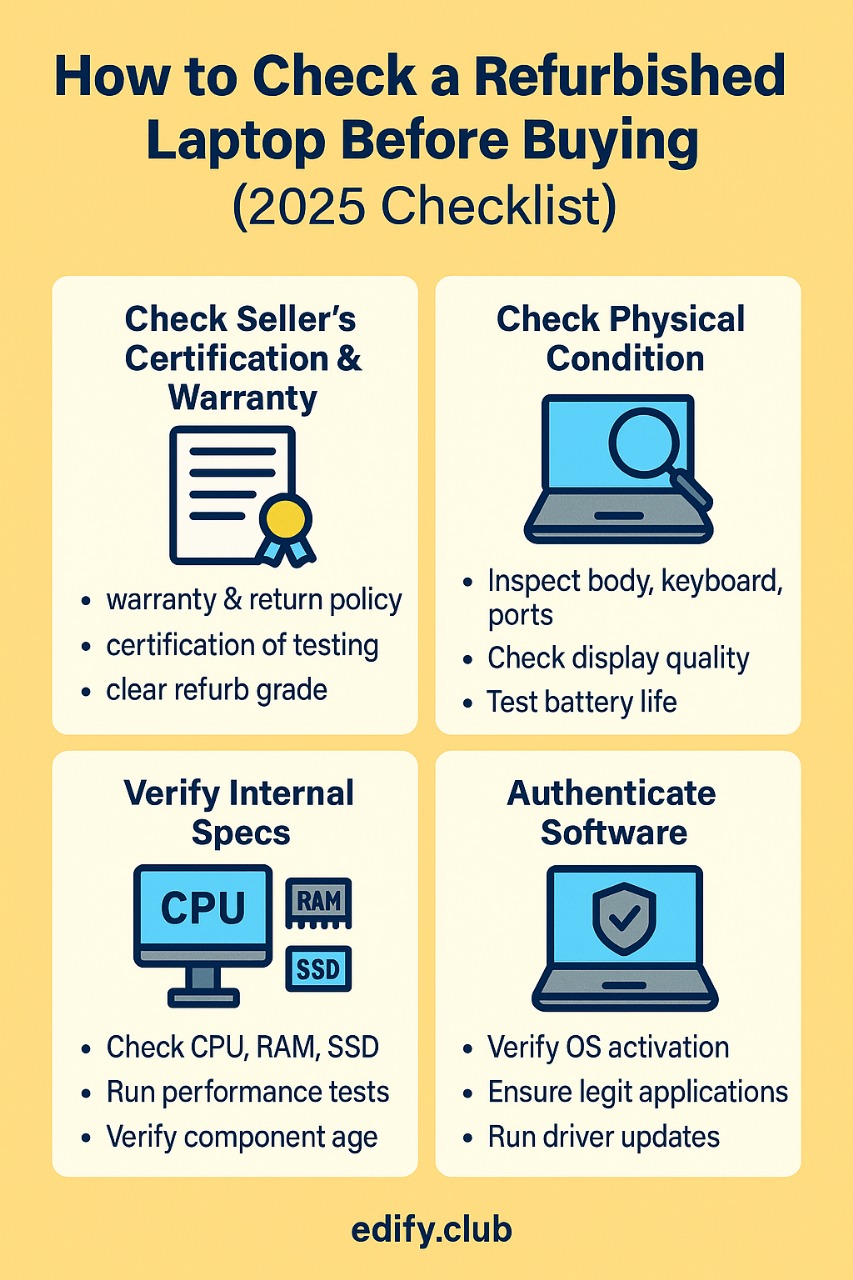


No Comments
Leave a comment Cancel