As India’s demand for affordable computing solutions grows, refurbished laptops have become the go-to for students, working professionals, freelancers, and small business owners. The Dell Latitude 7440 is a strong contender in this space, offering solid hardware, reliable performance, and enterprise-level build—all at a fraction of the price. Priced at just ₹10,000 on Edify.club, this business-class machine is especially appealing for those who want durability, speed, and portability without exceeding their budget.
At Edify.club, every refurbished laptop goes through a 7-step quality check process, and the Latitude 7440 is no exception. Despite being a few generations old, this machine still performs admirably for day-to-day productivity tasks like documentation, emailing, browsing, coding, and basic design.

Image source: Dell
Price on Edify.club: ₹10,000
Buy here: Dell Latitude 7440 on Edify.club
Specifications at a Glance
| Feature | Specification |
|---|---|
| Processor | Intel Core i7 4th Gen |
| RAM | 8GB DDR3 |
| Storage | 256GB SSD |
| Display | 14-inch HD (1366×768) Anti-Glare |
| Operating System | Windows 11 Pro |
| Ports | USB 3.0, HDMI, Ethernet, VGA, SD card |
| Build Material | Magnesium Alloy Chassis |
| Battery Life | Up to 5 hours |
| Weight | Approx. 1.6 kg |
Design and Build Quality
The Dell Latitude 7440 exudes a professional aesthetic with its understated, matte-grey finish and solid magnesium alloy chassis. Built for corporate environments, this laptop is engineered to handle wear and tear from frequent travel or rough desk use.
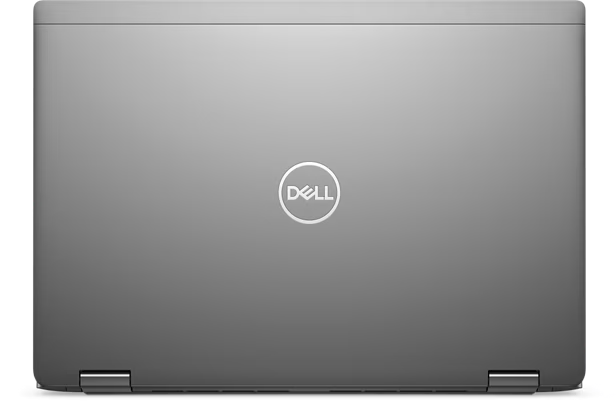
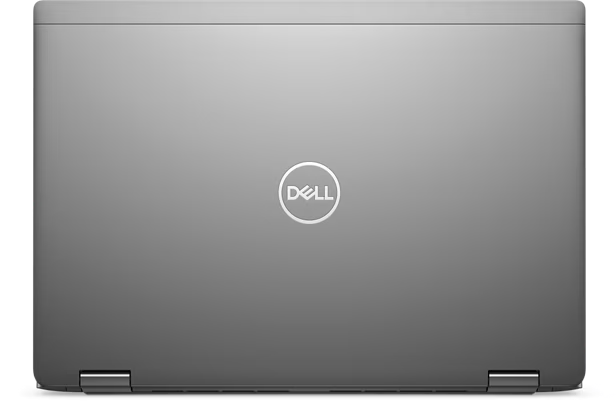
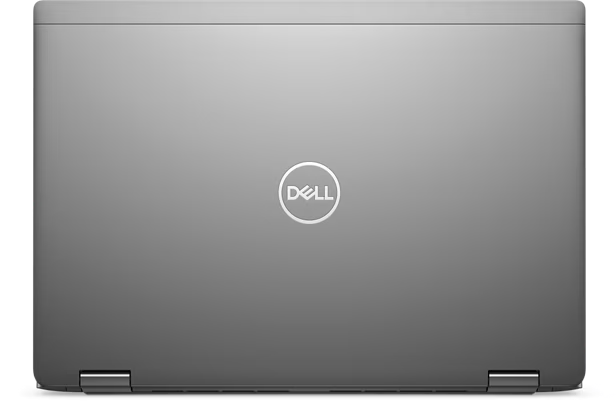
Image source: Dell
With a 14-inch screen and slim bezels, the Latitude 7440 strikes a balance between portability and usability. It weighs around 1.6 kg, making it easy to carry around for students or remote workers.
The hinge mechanism is strong, allowing smooth lid movement while keeping the screen steady during use. Unlike consumer-grade laptops, this device is MIL-STD 810G tested, meaning it has been verified against vibration, pressure, and minor drops—essential for long-term use.
Performance Breakdown
Let’s address the most important part—how well does the Dell Latitude 7440 perform in real-world scenarios?
The Intel i7 4th Gen CPU is still quite competent for everyday productivity. It clocks up to 3.3 GHz, and when paired with 8GB of RAM and a fast 256GB SSD, it delivers excellent speed for:
- Browsing (10+ Chrome tabs)
- MS Office (Word, Excel, PowerPoint)
- Email clients (Outlook, Thunderbird)
- Video conferencing (Zoom, Meet)
- Coding (VS Code, Python, Notepad++)
- PDF editing
- YouTube and 720p video playback
While it’s not built for 4K video editing or AAA gaming, for office tasks, online learning, or freelance work, it’s more than sufficient.
At Edify, our internal benchmarks show:
- Boot time: ~18 seconds
- App launch time: ~2-3 seconds
- File transfers: 80-90 MB/s via USB 3.0
This responsiveness is a direct result of SSD storage. Unlike HDDs, SSDs ensure that your OS, apps, and files load quickly without stutters or delays.
Display and Multimedia Experience
The Latitude 7440 features a 14-inch HD anti-glare display. Though the resolution is 1366×768 (not Full HD), the screen remains sharp for tasks like reading, editing documents, or watching videos at 720p.
The anti-glare coating is particularly useful for users who work in brightly lit spaces or near windows. It minimizes reflections and helps reduce eye strain during long usage.
Audio quality is clear, thanks to dual bottom-firing speakers. For video calls or basic content consumption, the audio is crisp. Pairing with headphones via the 3.5mm jack also works flawlessly.
The integrated webcam and mic are decent for Zoom or Google Meet sessions. While not HD, the clarity is sufficient for virtual classes, team meetings, or interviews.
Keyboard, Trackpad, and Ergonomics
One of the best things about Dell Latitude laptops is their keyboard. The 7440 offers a full-size, spill-resistant keyboard with strong tactile feedback. The travel distance is comfortable for long typing sessions, and the keys are well spaced.
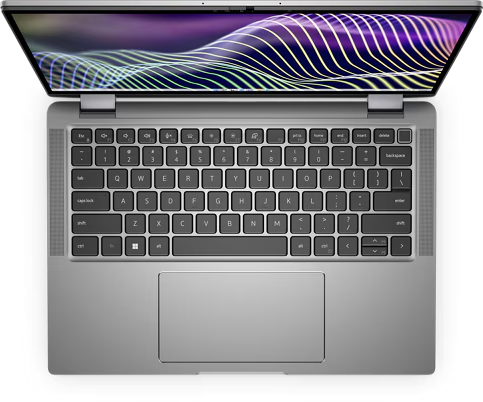
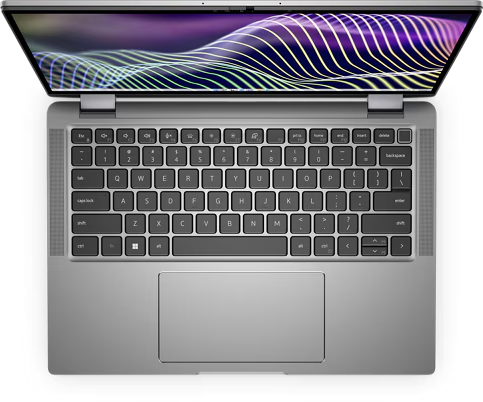
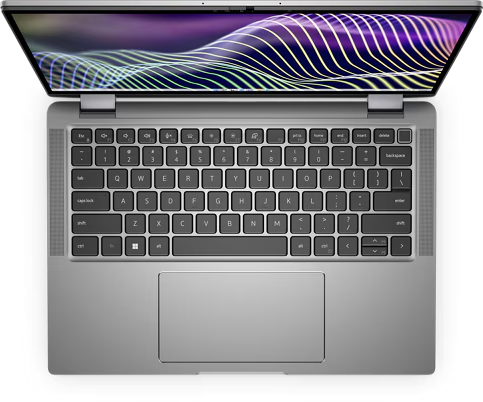
Image source: Dell
The touchpad is precise and supports multi-touch gestures like pinch-to-zoom and three-finger swipe. It comes with integrated click buttons which are responsive and reliable.
From a comfort perspective, this laptop is suitable for:
- Writers and bloggers
- Accountants and office staff
- Coders and developers
- Students working on projects or assignments
Connectivity and I/O Ports
Even in 2025, many laptops cut back on ports. But the Latitude 7440 includes every essential:
- 3 x USB 3.0 ports
- 1 x HDMI port
- 1 x VGA port (for legacy projectors)
- 1 x Ethernet (RJ-45) port
- 1 x SD card reader
- 1 x Combo Audio Jack
- Wi-Fi + Bluetooth 4.0
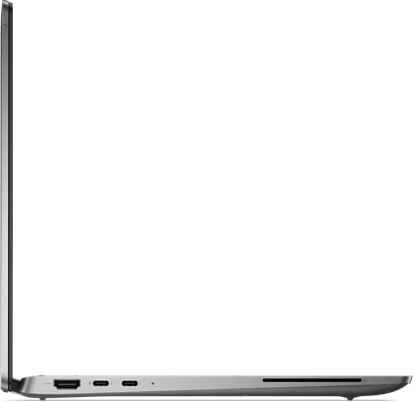
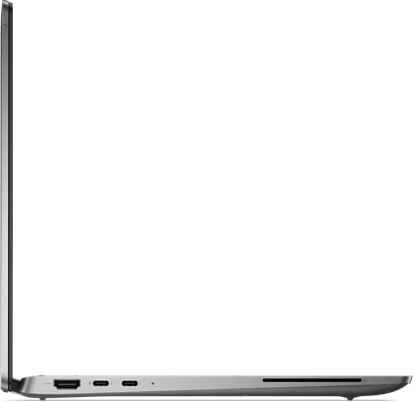
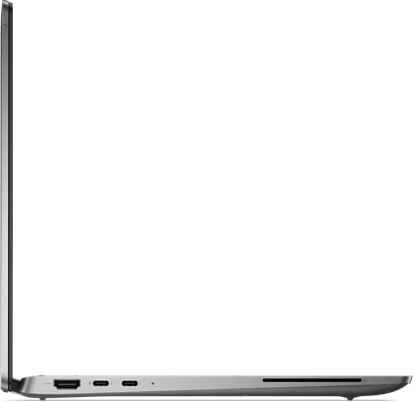
Image source: Dell
This is a huge plus for those who regularly connect to external monitors, projectors, printers, or LAN networks. No dongles needed. You get real, native connectivity—just plug and play.
Software and OS
Every Dell Latitude 7440 from Edify.club ships with a genuine, activated copy of Windows 11 Pro. It’s clean-installed (no bloatware), fully updated, and optimized for performance.
What this includes:
- Windows Defender antivirus
- Latest security patches
- Genuine license (not trial)
- Drivers for all devices pre-installed
If you’re a power user, you can also run lightweight Linux distributions like Ubuntu, Mint, or Fedora.
Battery Life
Expect 4.5 to 5 hours on medium usage. This includes:
- Wi-Fi browsing
- Light document editing
- Watching videos
While newer laptops may stretch to 8+ hours, a 5-hour backup on a 4th Gen i7 laptop is respectable. It’s ideal for remote work, classrooms, or portable sessions at cafés and libraries.
Ideal Use-Cases for the Latitude 7440
1. Students & Learners
Affordable, durable, and perfectly equipped for online classes, assignments, and web research.
2. Freelancers & Writers
Excellent keyboard, decent display, and enough speed for writing, editing, blogging, and email.
3. SMEs and Office Professionals
Run Tally, Excel, Outlook, and other business software without any hiccups.
4. Beginners in Programming
Suitable for Python, JavaScript, HTML, CSS, SQL, and compiling basic code.
5. Remote Workers
Attend Zoom/Meet calls, manage data, collaborate on shared docs—all with zero lag.
Similar Models on Edify.club
- Lenovo ThinkPad T440 – ₹10,999
- HP ProBook 640 G2 – ₹14,500
- Dell Latitude 5480 – ₹14,500
- Lenovo ThinkPad L470 – ₹14,999
Pros and Cons
Pros:
- Solid build and MIL-STD certification
- Responsive SSD-based performance
- Intel i7 at an unbeatable price
- Great keyboard and usability
- Excellent port selection
- Genuine Windows 11 Pro
Cons:
- Non-FHD screen
- Older generation CPU
- Modest webcam quality
At just ₹10,000, the Dell Latitude 7440 is a powerful budget laptop for professionals and students. You’re getting an i7-powered device with SSD, Windows 11 Pro, and business-grade durability—all verified and tested by Edify.club’s 7-step refurbishment protocol.
If you’re on a tight budget but don’t want to compromise on reliability and usability, this model is a no-brainer.
FAQs
1. Is the Dell Latitude 7440 still good in 2025?
Yes, it absolutely is. While it uses a 4th Gen Intel i7 processor, the Dell Latitude 7440 is still a competent machine for productivity tasks like document editing, emailing, browsing, coding, and virtual meetings. With SSD and 8GB RAM, it performs much faster than many newer HDD-based laptops. For users with non-GPU-intensive workflows, it’s a practical, affordable option that still holds strong in 2025.
2. Can I upgrade RAM or storage later?
Yes, the Dell Latitude 7440 supports both RAM and SSD upgrades. You can add up to 16GB RAM and replace the existing SSD with a larger one (512GB or even 1TB). This makes it a great choice for future-proofing. At Edify, we can also configure these upgrades for you before shipping—just let us know during checkout.
3. Does it support software like Tally, MS Office, and Zoom?
Absolutely. It runs MS Office (Word, Excel, PowerPoint), accounting tools like Tally ERP 9, and video conferencing platforms such as Zoom, Google Meet, and Microsoft Teams without any issues. With Windows 11 Pro and 8GB RAM, multitasking between these apps is smooth and efficient.
4. What warranty does Edify.club provide for this laptop?
We offer a 6-month warranty on this laptop, which covers all major hardware components. Additionally, you’re entitled to:
- 7-day replacement policy
- Free doorstep pickup and delivery in case of faults
- Live support from our tech team
- Option to purchase extended warranties for peace of mind
Our support is designed to ensure a worry-free experience from day one.
5. Is the laptop suitable for beginners in programming or coding?
Yes, this laptop is a great starter device for coders. You can run IDEs like VS Code, Atom, Sublime Text, or PyCharm comfortably. It’s especially suitable for Python, HTML/CSS, JavaScript, and basic Java programming. The SSD and RAM combo helps ensure faster compile times and smooth debugging. Unless you’re doing intensive data science or machine learning, it performs well for most beginners.
6. Is Windows genuine and secure on this device?
Yes. Every Dell Latitude 7440 sold on Edify.club comes with a genuine, activated copy of Windows 11 Pro. It includes Defender antivirus, is bloatware-free, and comes with all latest updates and drivers. Your system is fully secure, optimized, and ready to use out of the box.

No Comments
Leave a comment Cancel